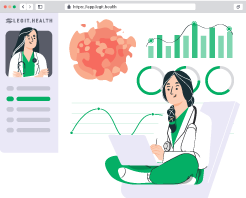T-005-010 Email footer generator
Purpose
The email footer generator allows users to create customizable email signatures by inputting personal details, which dynamically generates a professional footer.
Generator
Add your information here
How to use
- Fill in the information: Complete the fields for full name, role in the company, telephone number, and email address in the configuration form.
- Generate the footer: as you enter the information, the email footer will be automatically generated in the preview below the form.
- Copy the generated footer: drag over the footer to select all the content, then press
Command+Cor right-click and choose Copy. - Paste in Gmail: go to your Gmail settings and paste the copied footer into the signature section of your settings.
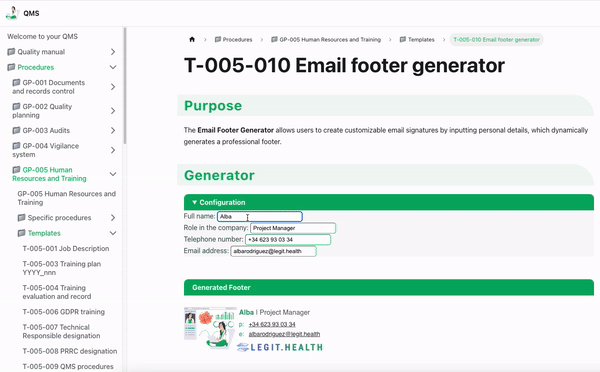
Signature meaning
The signatures for the approval process of this document can be found in the verified commits at the repository for the QMS. As a reference, the team members who are expected to participate in this document and their roles in the approval process, as defined in Annex I Responsibility Matrix of the GP-001, are:
- Author: Team members involved
- Reviewer: JD-003 Design & Development Manager, JD-004 Quality Manager & PRRC
- Approver: JD-001 General Manager