PLAN_005 Valid SSL/TLS certificates
Description��
This test ensures that the SSL/TLS certificates used by the REST API are valid and correctly installed on the host.
System requirements
No special hardware or software is required to run this test.
Preconditions
- The entire system (including the reverse proxy, REST API, and all upstream services) is deployed, operational, and accessible online.
- All communications with the REST API are conducted over HTTPS, either through the reverse proxy server or directly with the hosting server.
- A web domain name is linked to the IP address of the server hosting the API.
- Let's Encrypt is configured for automatic certificate generation.
Input data
No specific data is needed to perform this test.
Steps
- Access the API via a web browser using HTTPS (e.g.,
https://medical-device-pre.legit.health). - In your browser, you'll see an icon to the left of the URL. Hover over it to see a message like "View site information" (the wording may vary depending on your browser). Click on this icon to open a dialog box.
Expected outcome
- The browser dialog box shows that the connection is secure and confirms a valid SSL certificate.
- The certificate is issued by Let's Encrypt and has not expired.
For the last expected outcome, please include a screenshot similar to the one below (though the exact appearance may vary depending on your web browser), along with the actual result of the test run:
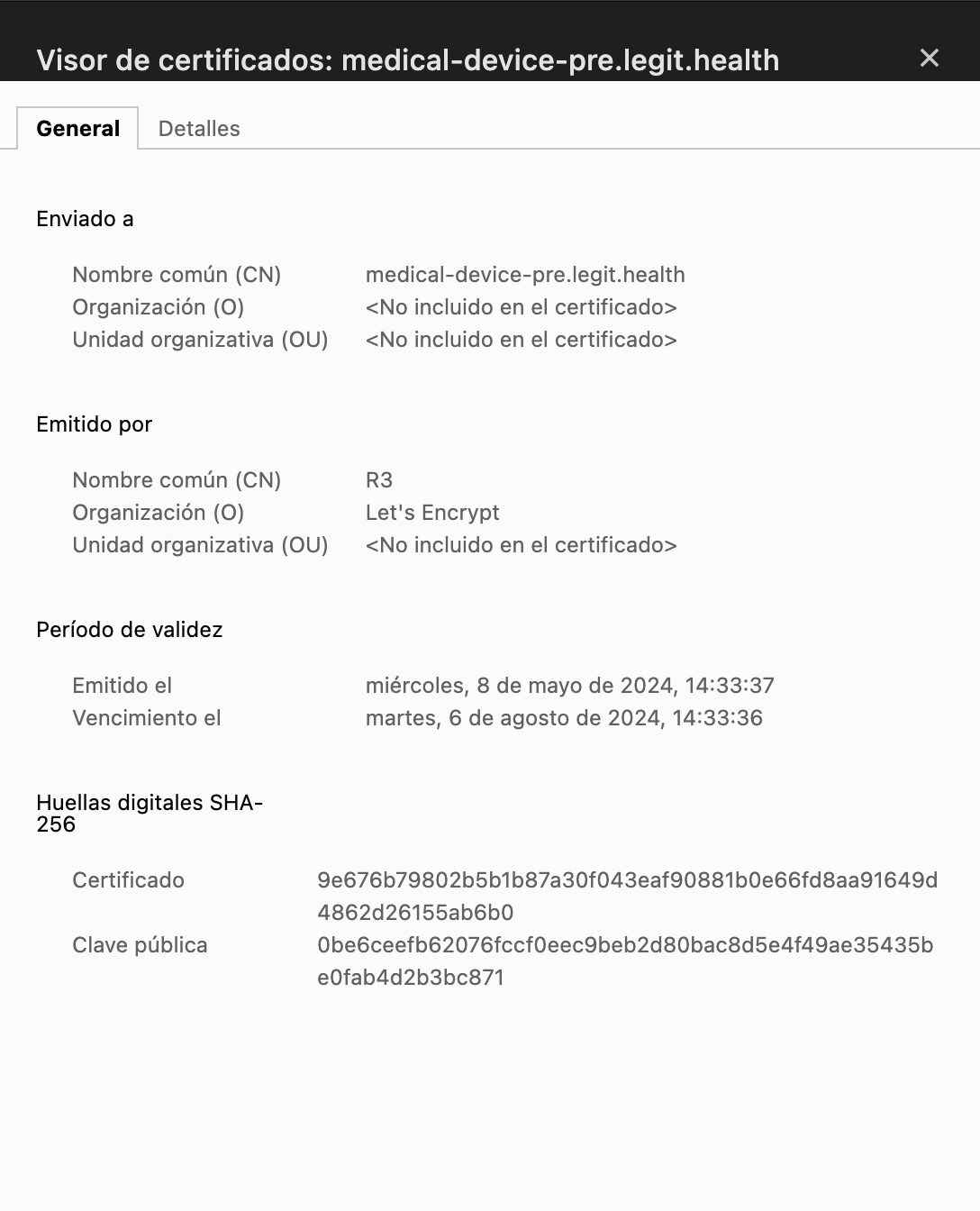
Verifies software requirements
- REQ_005
Risk control for
-
- Data breach or unauthorized access
Signature meaning
The signatures for the approval process of this document can be found in the verified commits at the repository for the QMS. As a reference, the team members who are expected to participate in this document and their roles in the approval process, as defined in Annex I Responsibility Matrix of the GP-001, are:
- Tester: JD-017, JD-009, JD-004
- Approver: JD-005